Growing up one of my favorite things to do was look at our family photo albums that may mom did a decent job of keeping up-to-date. Starting when I was fifteen or sixteen I started to keep my own, back in the day where you actually had to take film in and get it developed. I continued this habit up until the end of last year- religiously having my photos printed from my digital camera and filling them in albums along with written blurbs. I loved having a record of what I did, but it had gotten to the point where it was a bit of a pain in the ass.
 |
| [While I do love white space, there are some busier pages] |
This year I decided to go an alternate route and use Mixbook, my preferred photo book company of choice. I've used Kodak, Shutterfly, and Snapfish before, but I really prefer the freedom that Mixbook provides in terms of changing fonts, colors, backgrounds, layouts (or not even using one of theirs), and sizes (it's incredibly similar to the yearbook company's program at school). They're product is high quality and their prices competitive (and they always have coupon codes). Their customer service is great, they deliver on time, and the program is user-friendly. Unfortunately, they do not pay me to say this.
 |
| [a bit more simple] |
I started the project several months ago, with the hope that I would catch up and then stay on track every month. It didn't happen. Instead, I got through April and then stopped. So this month while on Christmas break I've spent hours downloading pictures off my phone and computer onto the site and creating pages for months May-December. I'm happy to say that today I finished December and the many necessary edits.
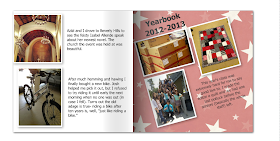 |
| [I try to let the pictures do the talking, but sometimes you need words!] |
While everyone has their own style and technique, here are a few things that worked for me:
- I didn't create rules in terms of how many pages each month could or could not be; some months were slow and only needed three pages, while some were jam-packed with fun and needed eight or ten.
- I tried to include smaller, more ordinary moments in addition to the more obvious events and milestones.
- I utilized my yearbook adviser training and aimed for consistency and plenty of white space. The consistency came in terms of things like font type and size, a loose font color scheme for each month, and the style of the picture formatting. White space is personal preference- I like pages to be clean and crisp, rather than heavy with digital stickers and colored backgrounds (this is one of my issues with scrapbooking, besides the time and money- so many spreads are so busy).
- I put cost aside, which is very difficult for me. I knew that this was not going to be cheap; I wanted a 12x12 book, which start at $49 for 20 pages. After all was said and done, my book ended up being 73 pages, with each additional page after 20 costing $1.25. Luckily they were running a 40% off coupon when I submitted, so my $116 dollar book was reduced to $69 (plus shipping and tax). On the bright side, I didn't have to spend any money printing photos or buying albums this year, so things come close to evening out in the end.
- I used their templates (and changed them as needed) and created my own as well.
- I wrote some copy, but tried not to go overboard (I do love me some words, though).
- I accept the fact that when it arrives there are going to be a few errors. I probably could have asked my editor/writer husband to go over it, but was too impatient to order it.
So now, since I of course chose the cheapest shipping, have to wait a few weeks to see the finished outcome. I'm so excited and hope that this ends up being great enough to take the place of my old method of photo-keeping.



This is a really cool idea! I love taking pictures, but sadly, most times they just end up on my computer. I don't do too much with them. The most I've ever done was make a scrapbook for a friend for her birthday of a trip we went on together. But I like the looks of Mixbook! I hope you'll show us what it looks like when it arrives. :)
ReplyDeleteThat's really cool! I used to keep some physical photo albums as well, until we got our digital cameras. I recently finished compiling some travel photos from three years ago into some hardbound printed books; quite excited to get those in the mail. I've never heard of Mixbook but looking at that screencap, looks like they have a lot of features/design options :)
ReplyDeleteFive years ago when I moved into my first apartment after college, I got fed up with having so many random albums holding different sized pictures and separate albums for specific events that I decided to consolidate -- I got one huge scrapbook sized album with totally blank pages and those like corner-sticky things and moved everything over there chronologically. I loved the end result, but the problem was that it was such a huge project, I have been really bad about keeping up with new stuff. I'm hoping this winter to get back up to date. I love this idea of yearly albums, but I'm not sure I would switch over, but you never know! I did do my own wedding album on Blurb and I really loved it. Whatever I decide, I really just need to keep on top of it. I am ashamed to admit I sometimes purposely don't take photos because I don't want to have to remember to add them to the stack of unorganized photos that haven't made it to the album, lol
ReplyDeleteBeautiful pictures and layout! I especially love that “November” photo. It’s minimalist and the brown color suggests a feeling of nostalgia. Yeah, a printed photo album costs more than an online gallery, but there’s just something really special when you see your pictures on paper. Plus, photo books also make great gifts.
ReplyDeleteHoa Bracken