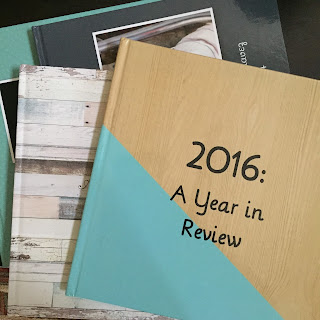 |
| [past books] |
For the last few years I have been making year-in-review books for myself and my little family. It's so much easier than printing photos and shoving them into plastic sleeves, like I did once-upon-a-time. In the past I have also made ones for big trips or special events, as well. Being a yearbook adviser for five years has helped exponentially, since I've developed an appreciation for white space, consistency in fonts, and relatively simple layouts. I just finished by 189 pages 2017 book, so I thought I'd share my top five tips for making a beautiful end-of-the-year book with as less stress as possible:
1. Determine Structure and Themes- Are you going to organize my month? Event? Person? I prefer month, since it's just an easy way to group everything and stay organized. Also, decide if you want to use a specific color scheme or theme throughout. I don't do a lot of extra colors and graphics, but I do add some here and there. The one I just finished had gold undertones throughout.
2. Work Gradually- In a perfect world I'd work on my book gradually throughout the year, completing each month as it has passed. I actually did this, for the most part, through August this year, and it made finishing it so much easier. I have done the opposite as well, rushing to complete it in a few days before the awesome New Year's coupon codes expired. I am really going to try to stay on top of it this year- the slower you work the better it will look.
3. Find a Company that Fits Your Needs- I like a lot of control when it comes to formats, fonts, colors, backgrounds, covers, and adding pages, so for me Mixbook has been a perfect fit. They are more expensive than other companies, but it's worth it for me to have an ending product that I'm really happy with. There are tons of different options out there, you just have to see what has the interface, pricing, and controllability that works with you.
4. Words: It's Like Goldilocks- When working on your spreads you want to add some text so you can remember places and memories, but I think for the most part you should stay away from excessive writing. When I look at my past books and see others go through them it's really the pictures that everyone is focusing on.
5. Edit! Edit! Edit!- There is nothing more annoying than having your labor-of-love (mine probably take me about 30 hours each year to do) come back with errors. Edit as you go, but also go back a few more times on different days to catch other mistakes. I don't ask anyone else to look at mine, but that might be an option if you want it.
6. Picture Organization- I am horrible at organizing my pictures, but I recently started paying $2.99 a month to backup my entire phone on the iCloud, which means I can just logon, download the pictures I want onto my computer, and then use whatever I end up needing in my photo book. On the Cloud they're organized by month, which makes it even easier! Make sure you take lots of pictures, too! You want plenty of material to work with.
7. Keep it Simple- I know that people tend to get super excited when they see the array of stickers, color options, fonts, etc... but don't go overboard or it will end up looking like Lisa Frank threw up all over your book. These sorts of things detract from your pictures and make your pages look cluttered. And if you do get a little crazy, balance out the page next to it with a more minimalist approach.
Good luck! It's incredibly time consuming, but I cherish the end results so much. Sometimes Sawyer and I will just sit down for an hour and look through old pictures. It's worth the effort!

I used to do Project Life, but it took forever. Then I got the Project Life app and it was great, except the printing part wouldn't work in Canada. Maybe this is what I should do. I hate that I take so many pictures during a year and then they just sit on my computer. Thanks for the idea!
ReplyDeleteIve never really considered doing this, but the end result does sound amazing! I’ve been terrible with photos in general since the huge project of sorting and consolidating all the scattered printed photos i had into a single book...several years ago... and I have a stack of newer ones that were never put in pre-smartphone days. Maybe this is the year I get my pictures in order! Maybe... lol
ReplyDelete